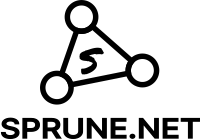Venmo is a popular peer-to-peer payment app that allows users to send and receive money quickly and easily. However, what happens if you accidentally send money to the wrong person? Or what if you realize you’ve sent the wrong amount?
In this blog post, we’ll discuss how to cancel a Venmo payment. We’ll also provide some tips to help you avoid accidentally sending money to the wrong person in the future.
So, whether you’re a Venmo newbie or a seasoned pro, read on to learn how to cancel a Venmo payment.
What You’ll Learn
- How to cancel a Venmo payment
- Tips to avoid accidentally sending money to the wrong person
- What to do if you can’t cancel a Venmo payment
Can I Cancel a Pending Venmo Payment?
Yes, you can cancel a pending Venmo payment. To do this, follow these steps:
- Open the Venmo app and go to the Payments tab.
- Find the pending payment you want to cancel and tap on it.
- Tap on the Take Back button.
The payment will be canceled and the funds will be returned to your original payment method. This can take up to 3 to 5 business days for a bank account or 5 to 7 business days for a card.
Also Read: How to Add Money to Venmo Instantly
How to cancel a Venmo Payment
Unfortunately, Venmo does not allow you to cancel a payment once it has been sent. The only way to get your money back is to request a refund from the recipient.
How to Request for a Venmo Refund
The only thing you can do once you send someone on venno money and it was successful is to request a refund.
Here are the steps on how to request a refund for a Venmo payment:
- Open the Venmo app menu go to the Payments tab and click on Incomplete as seen in the screenshot below.

- Find the payment you want to refund and tap on it.
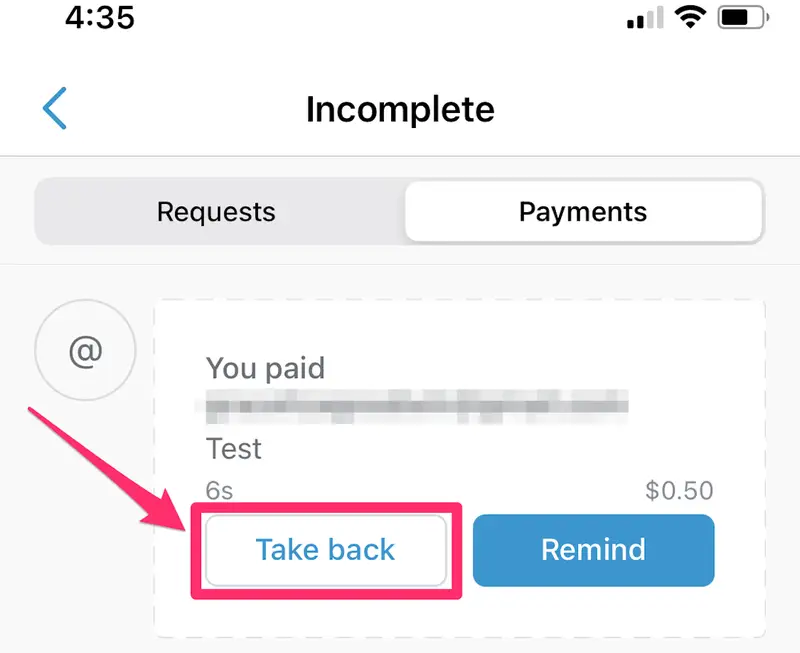
- Tap on the Take Back button.
- Enter the reason for your refund and Take Back again.
The recipient will receive a notification of your refund request. They can either accept or decline your request. If they accept your request, the money will be returned to your Venmo balance.
If the recipient declines your request, you can try contacting them directly to see if they will be willing to send you the money back. You can also contact Venmo support for help.
Also Read: How to Avoid Cash App Scams and Safeguard Your Money
How to Contact Venmo Support
If after requesting a refund and the receiver is yet to refund your money, the best thing to do immediately is to contact Venmo support for help.
- Open the Venmo App: Start by launching the Venmo app on your smartphone. Log in if you aren’t already.
- Access the Menu: Look for the “☰” menu icon in the top-left corner of the app and tap on it.
- Select “Get Help & Support”: Scroll down in the menu and find the “Get Help & Support” option. Tap on it to proceed.
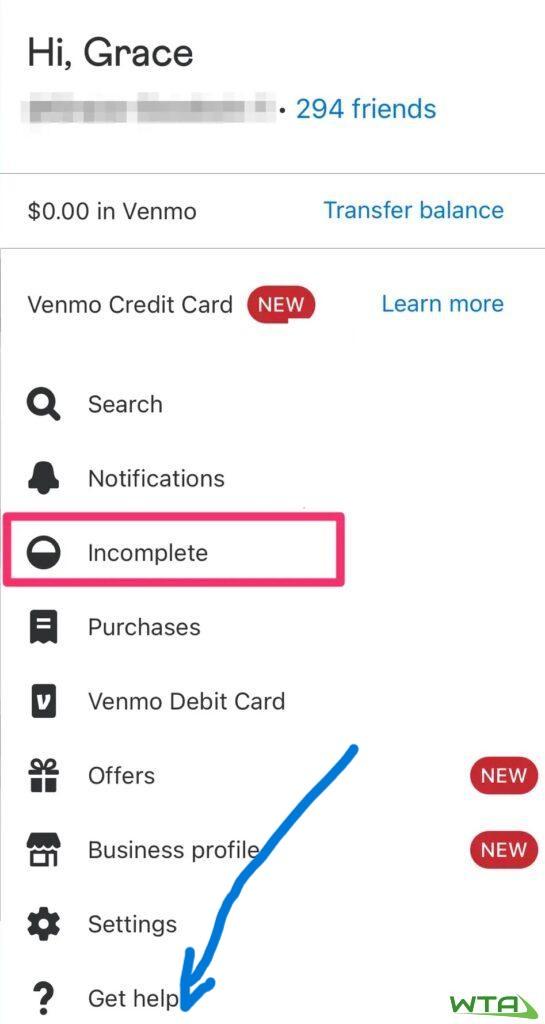
- Choose a Relevant Topic: Browse through the list of topics to find the one that matches your issue.
- Submit a Help Request: Once you’ve selected a topic, you’ll be presented with a list of related FAQs. If none of these address your issue, at the bottom of the page, there should be an option to “Message Us.” Tap on this to start a conversation with Venmo support.
- Explain Your Issue: Type a detailed message explaining that you mistakenly sent someone money and want to request for refund.
- Submit Your Request: After typing your message, submit your request. You will receive a response via the app or an email from Venmo’s support team.
Someone Accidentally Paid me on Venmo
Here’s what you can do if someone accidentally paid you on Venmo:
Also Read: Does Walmart Take Apple Pay?
- Check the payment details. Make sure that the payment was indeed sent to you by mistake. Check the username of the sender and the amount of money sent.
- Send a message to the sender. Let the sender know that they accidentally paid you and ask them if they want you to refund the money. Be polite and understanding, as it is possible that the sender is just as confused as you are.
- Wait for the sender’s response. The sender may not see your message right away, so be patient. If they do not respond after a few days, you can try sending them another message.
- Request a refund. If the sender does not respond to your messages, you can request a refund through Venmo. To do this, go to the Payments tab, click on Incomplete, and select the payment that you want to refund. Tap on the Request Refund button and enter a reason for the refund.
How to Delete Venmo History
You cannot delete your Venmo history completely. However, you can make your transactions private so that only you and the recipient can see them.
To do this, follow these steps:
- Open the Venmo app and go to your Profile.
- Tap on the Settings icon.
- Tap on Privacy.
- Under Past Transactions, tap on Change All to Private.
This will make all of your past transactions private, including those that are currently public.
How to Cancel Venmo Account
To close your Venmo account, you can follow these steps:
- Open the Venmo app and go to your Profile.
- Tap on the Settings icon.
- Scroll down and tap on Close My Venmo Account.
- Follow the instructions to close your account.
You will need to verify your identity before you can close your account. Venmo will also ask you to transfer any remaining balance in your account to your bank account.
Can You Dispute a Venmo Payment with Your Bank?
Yes, you can dispute a Venmo payment with your bank. However, it is important to note that Venmo is not a bank, and it does not offer the same protections as a bank account. If you dispute a Venmo payment, your bank may not be able to help you.
To dispute a Venmo payment with your bank, you will need to contact your bank’s customer service department. You will need to provide them with the following information:
- The date and time of the payment
- The amount of the payment
- The recipient’s Venmo username
- Your reason for disputing the payment
Your bank will then investigate the matter and may decide to issue a chargeback.
How to Cancel a Venmo Payment to an Inactive Account
You can’t cancel a Venmo payment to an inactive account. Venmo payments are processed instantly, and once a payment has been sent, it cannot be reversed.
How to Send Money Back on Venmo Without Card
You can’t send money back on Venmo without a card. Venmo is a peer-to-peer payment app that allows users to send and receive money using a linked bank account, credit card, or debit card. If you don’t have a card linked to your Venmo account, you won’t be able to send money back.
How to Refund Venmo Goods and Services
Venmo does not allow you to refund a payment that has been marked as “Goods & Services”. This is because Venmo treats payments marked as “Goods & Services” as purchases, and they are subject to the Venmo Purchase Protection Policy. This policy protects buyers from unauthorized or fraudulent purchases.
Also Read: How to Get Free Money on Cash App Instantly (Get Free $100)
Conclusion
Accidents happen, but with Venmo’s user-friendly interface, canceling a payment is a breeze. Remember, acting swiftly increases the chances of a successful cancellation, so don’t hesitate to follow these steps if you find yourself in a payment predicament.
Just open the app, locate the transaction, cancel it, communicate with the recipient, and double-check your balance. With these simple actions, you’ll become a pro at rectifying payment issues and navigating the world of Venmo like a champ!
FAQs
How long does a Venmo bank transfer take?
How long does it take for a Venmo transaction to cancel?
It depends on the type of transaction.
Pending Venmo transactions can be canceled within 3 days after the transaction is initiated